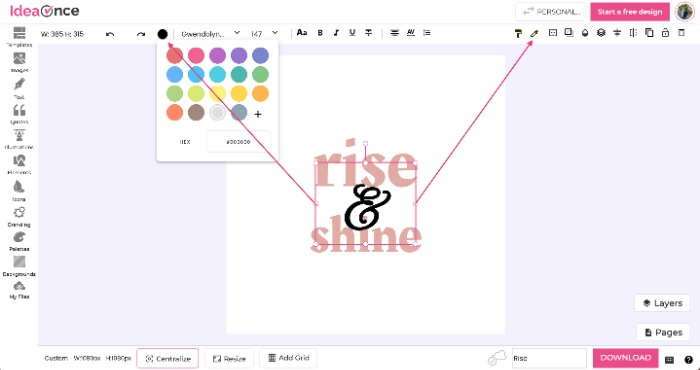The color of the text can be changed in any of the following ways:
- Add custom text to your designs, or use text templates
- Click the Text tab from the side panel.
- Click Add a heading, Add a subheading, or Add a little bit of body text. You can also click a Font combination from the top header
- Click on the text box added to your design to edit the text.
- Use the text toolbar that appears above the editor to change text font, size, color, spacing, and for more text formatting options like adding effects.
- Use the first pointing circle to change the color of the text from the pallet or
- Use the eyedropper to pick the color of any item present on the canvas.
Use the text toolbar that appears above the editor to change text font, size, color, spacing, and for more text formatting.