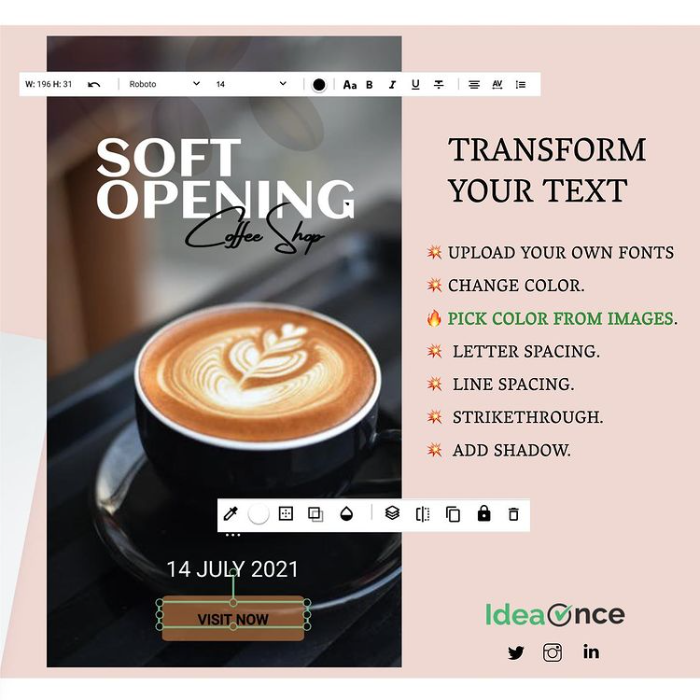- Click on the text box added to your design to edit the text.
- Use the text toolbar that appears above the editor to change text font, size, color, spacing, and for more text formatting options like adding effects.
Use the text toolbar
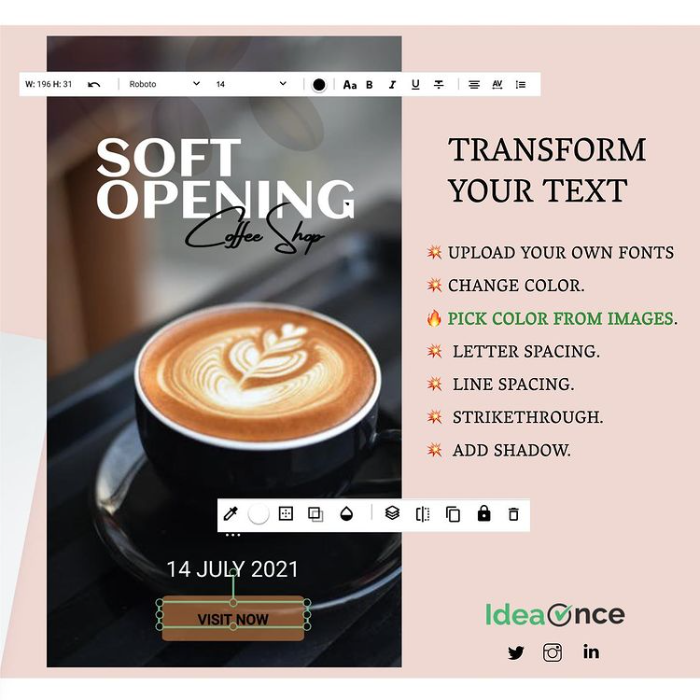
Snap your idea, match colors, share
Use the text toolbar