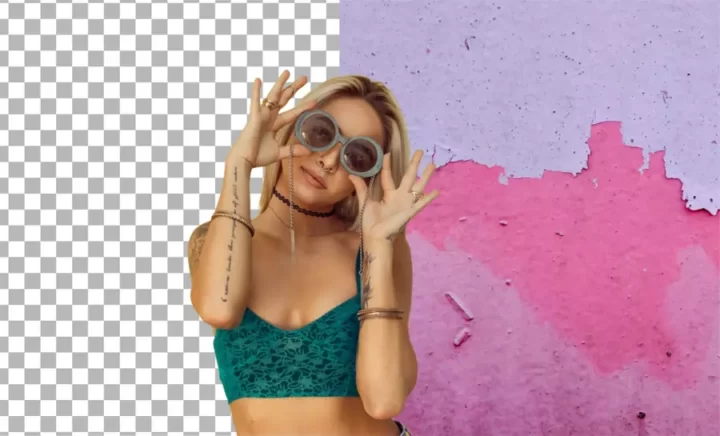Snapied allows you to remove background from any image within just a few seconds. You don’t have to rely on any external software to fulfill your requirement.
3 steps it takes to remove image background:
Step 1 Drag & Drop: Drag an image from the media library into IdeaOnce
Step 2 Remove Background: Click on the remove image background button present in the editor footer
Step 3 Preview and Download: Add text, style it, and position it. Finally Preview and download
Start a design now: https://www.snapied.com
Snapied allows you to remove background from any image within just a few seconds. You don’t have to rely on any external software to fulfill your requirement.
3 steps it takes to remove image background:
Step 1 Drag & Drop: Drag an image from the media library into IdeaOnce
Step 2 Remove Background: Click on the remove image background button present in the editor footer
Step 3 Preview and Download: Add text, style it, and position it. Finally Preview and download