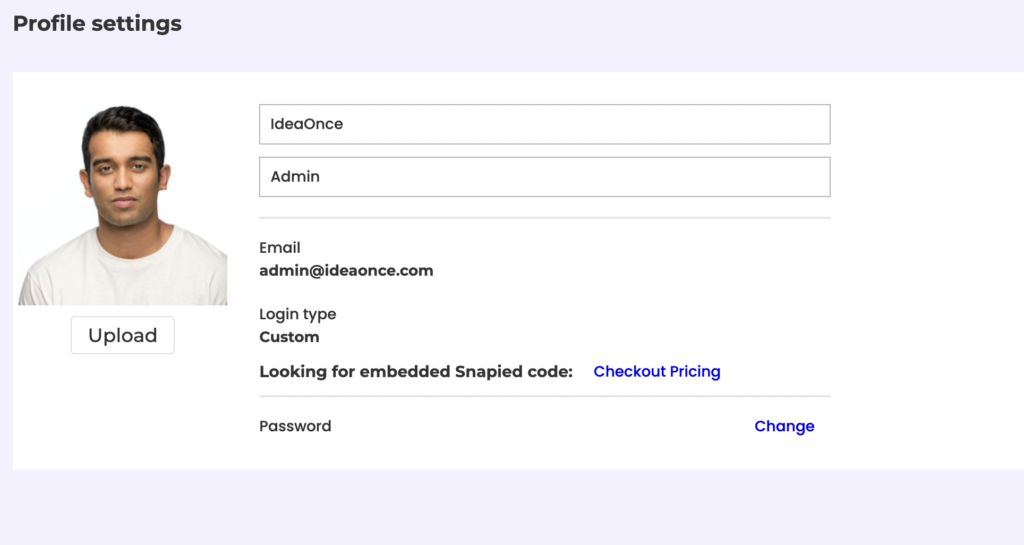
If you are logged in:
- Click on the profile button present in the avatar menu
- The profile page will be opened
- This page allows you to change the profile picture, and basic information like first name and last name and password change is the last option.
- Click on change, it will prompt you for the new password.
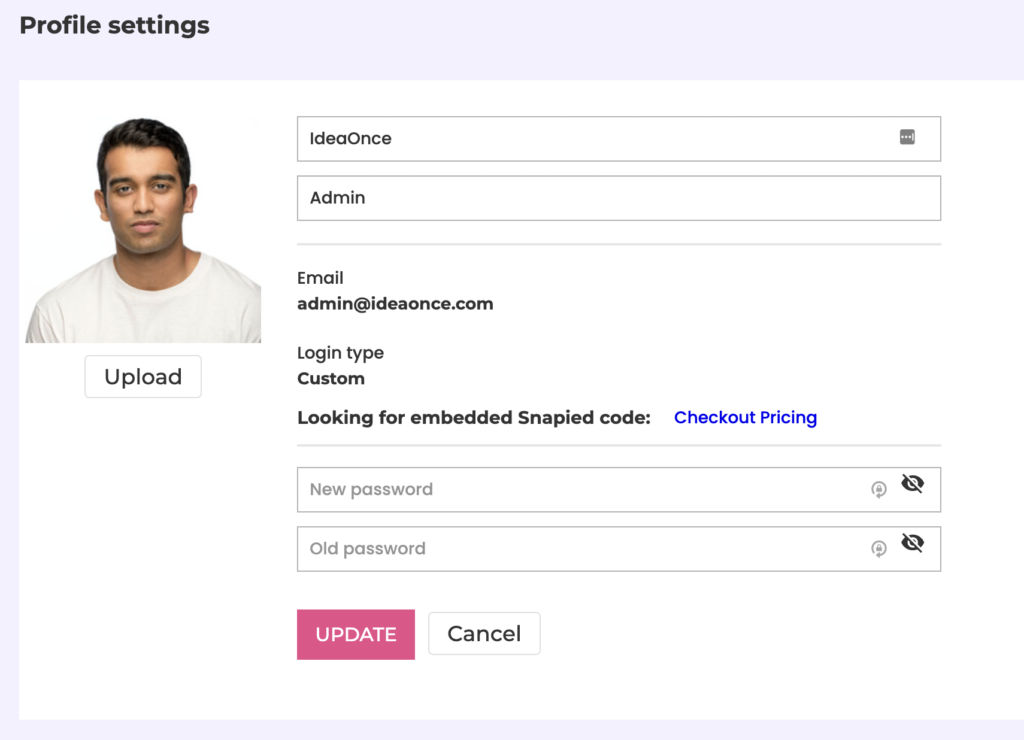
If you are not logged in:
- Go to https://www.snapied.com/login
- Enter your email address
- Click on forgot password link
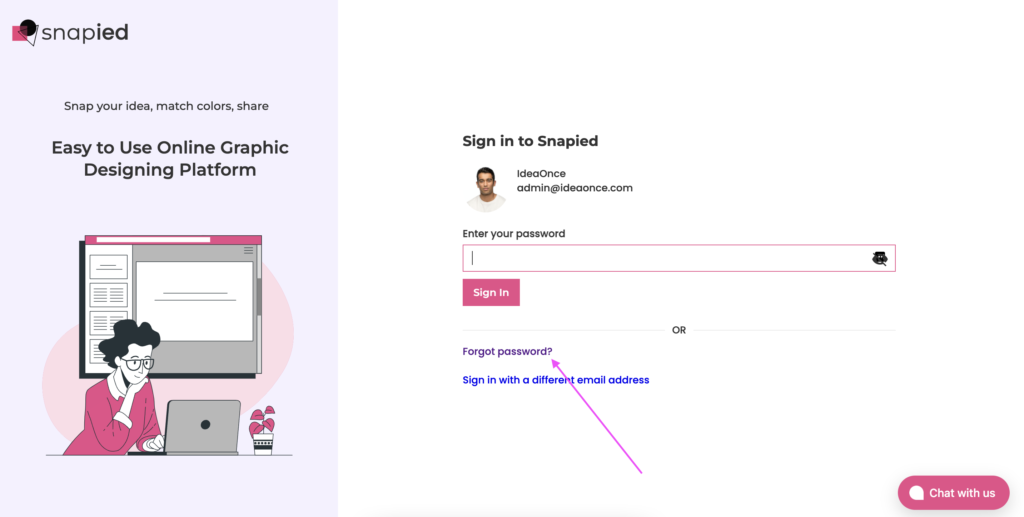
4. Enter your email and click on send link button
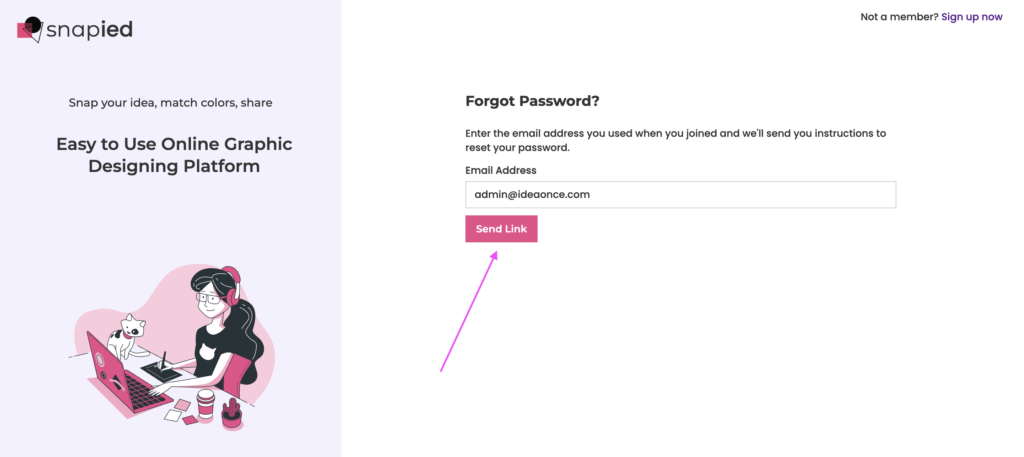
5. Check your mailbox, you will receive an email. Click on the reset password link
6. A new page asking for a new password will be opened for you
- Click on the profile button present in the avatar menu
- The profile page will be opened
- This page allows you to change the profile picture, and basic information like first name and last name and password change is the last option.
- Click on change, it will prompt you for the new password.
- Go to https://www.snapied.com/login
- Enter your email address
- Click on forgot password link
- Enter your email and click on send link button
- Check your mailbox, you will receive an email. Click on the reset password link
- A new page asking for a new password will be opened for you
