Highlight Your Key Details
Refine your photos effortlessly with Snapied crop image by removing unwanted areas. Adjust crop boundaries to highlight key elements and create a perfect focal point. Cropping has never been easier!
Enhance your visuals quickly with Snapied crop image. Fine-tune crop boundaries to emphasize important details and clean up your design with ease. Simple and intuitive!
Crop Your Images in Three Simple Steps
Refine your visuals with precision and ease:
Select Your Image
Click on the image you want to refine. This activates the image and prepares it for editing.
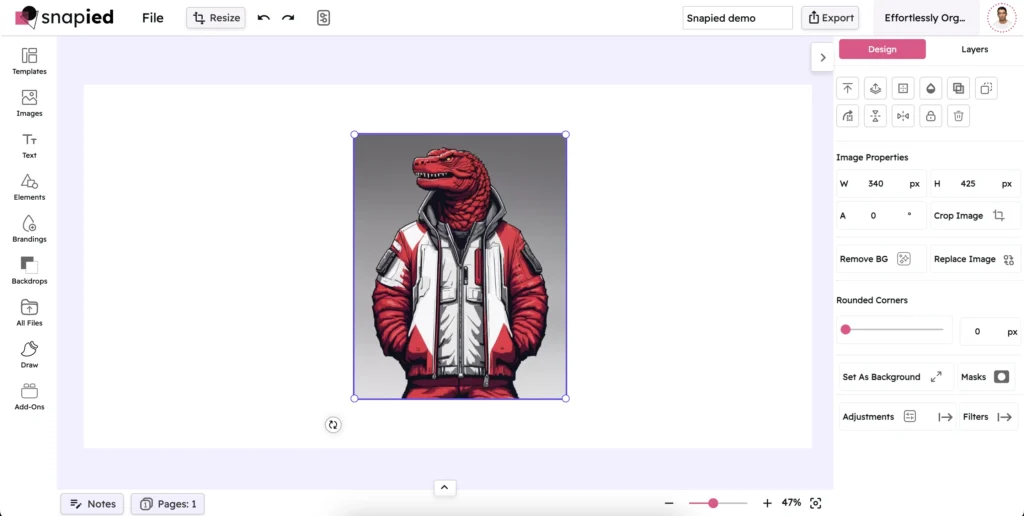
Step 2: Open the Crop Tool
Access the crop feature from the editing toolbar. This will display the crop handles around your image.
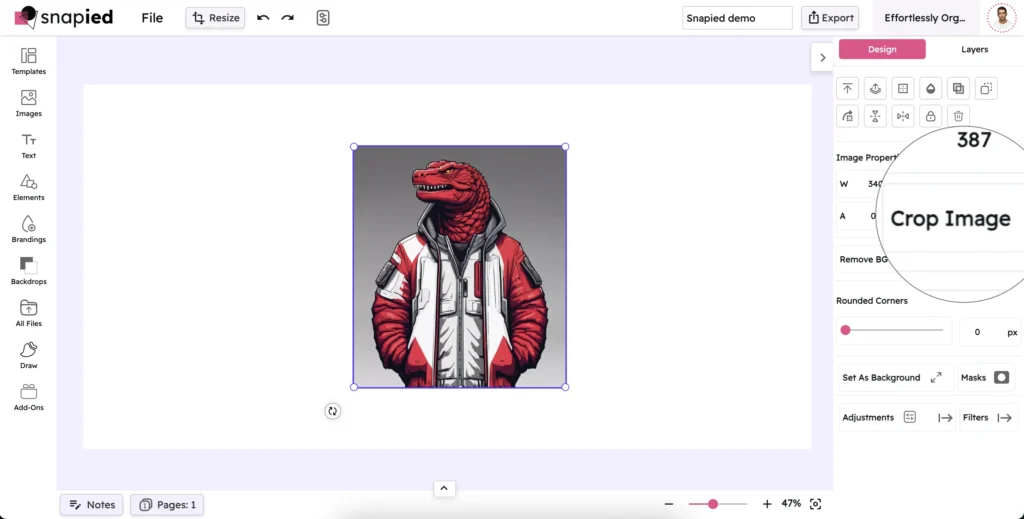
Step 3: Adjust the Crop Boundaries
Drag the edges or corners to frame the area you want to keep. You can also select from preset ratios like square, 16:9, or 4:3. Confirm your selection to remove the excess parts instantly.
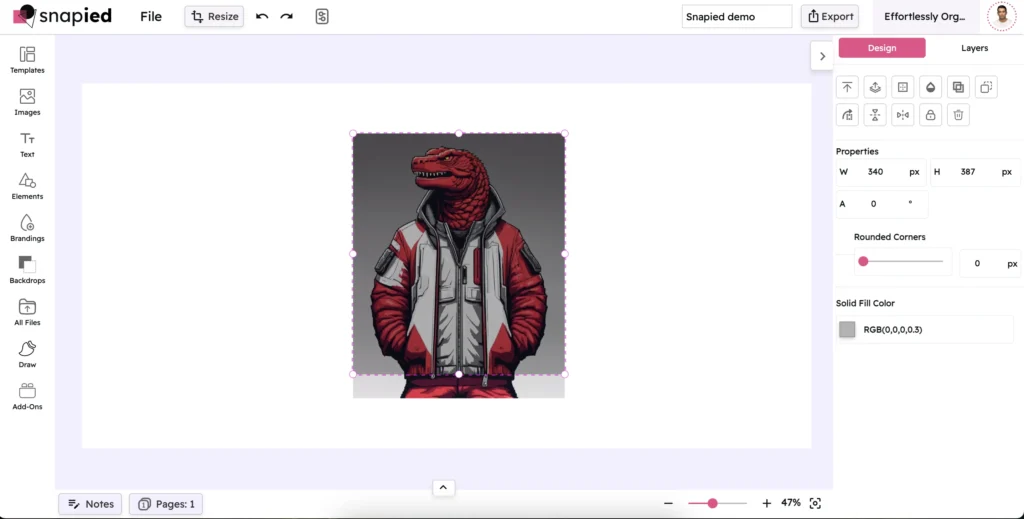
Refer: https://snapied.com/features/crop-images-effortlessly-with-snapied-fast-free-and-easy.html
📞 Need Help?
For further assistance, visit the Snapied Help Center or reach out to the support team via [email protected].
Happy Designing! 🎨😊