SVG/Vector can be added to your design by two techniques:
Technique 1:
To add vectors from your computer:
Step 1: Go to my file.
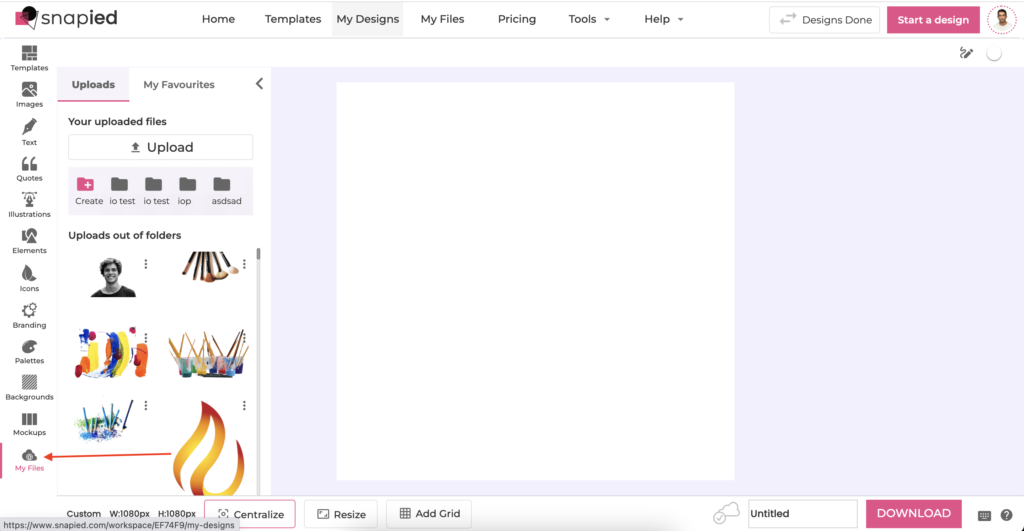
Step 2: Click on Upload the illustration
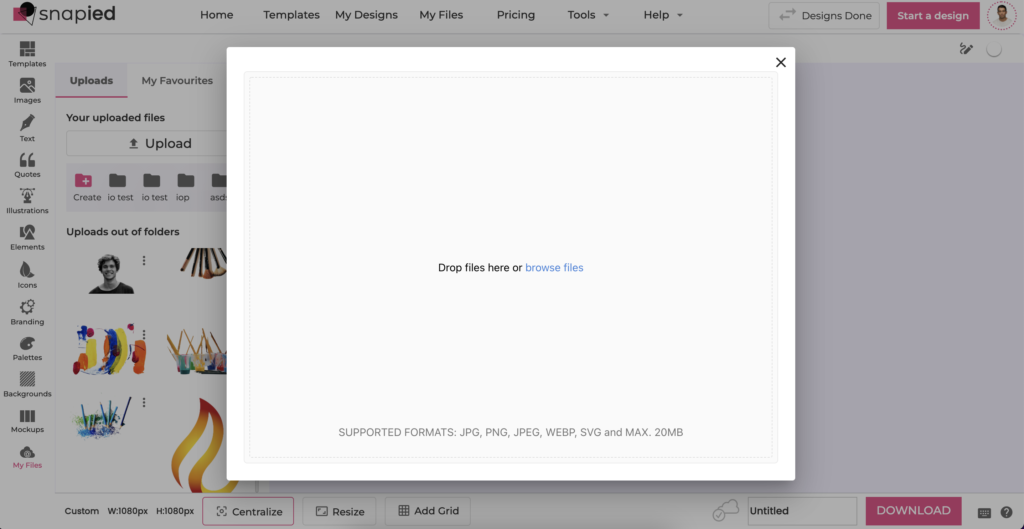
Step 3: Click on upload SVG, it will directly add the SVG to your design canvas.
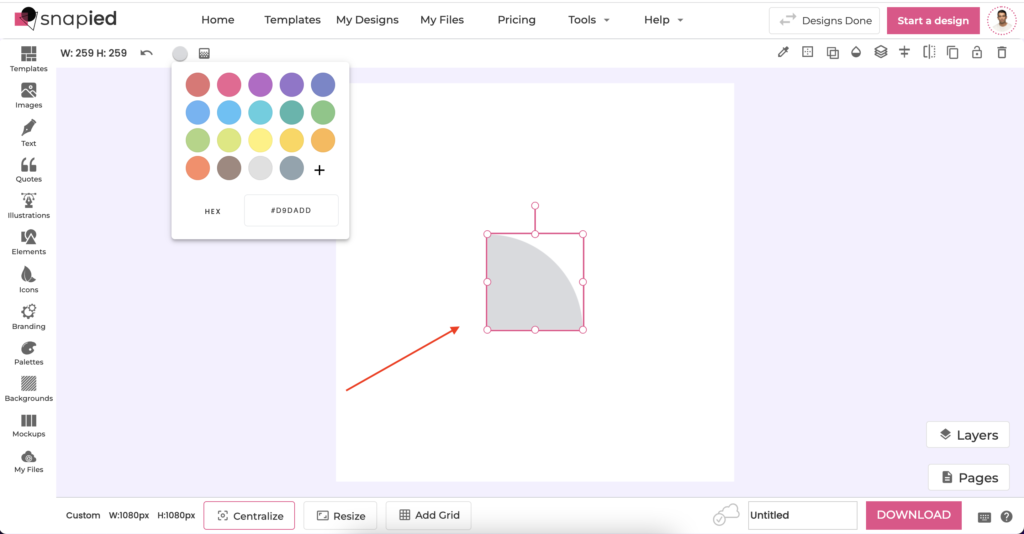
Technique 2:
Drag and drop SVG directly into the canvas
SVG/Vector can be added to your design by two techniques:
Technique 1:
To add vectors from your computer:
Step 1: Go to my file.
Step 2: Click on Upload the illustration
Step 3: Click on upload SVG, it will directly add the SVG to your design canvas.
Technique 2:
Drag and drop SVG directly into the canvas
