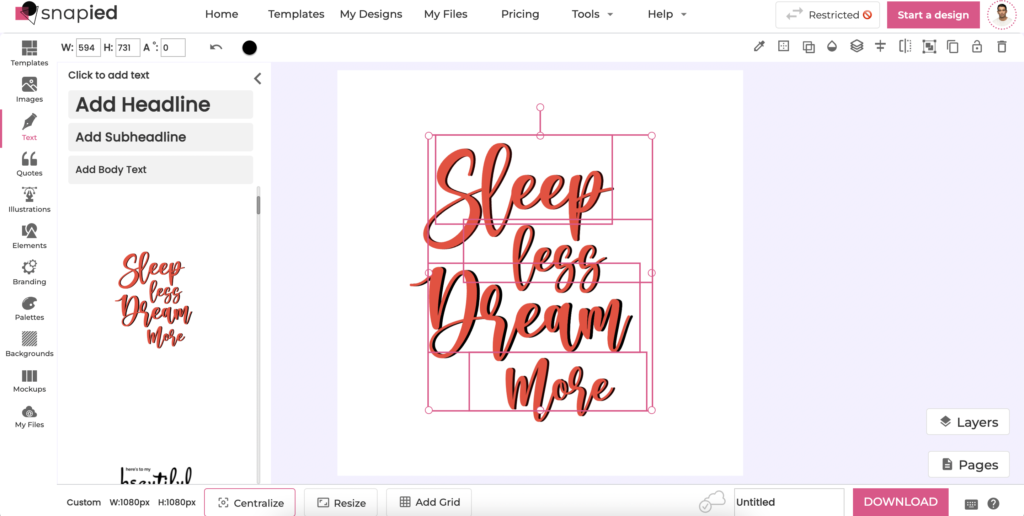Text can be added to the editor in the following ways:
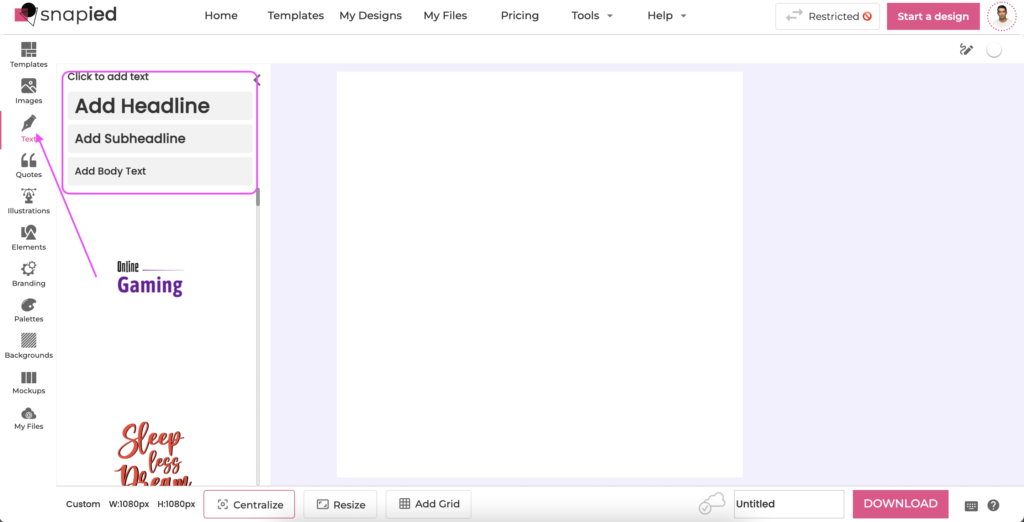
- Click the Text tab from the side panel.
- Click Add a heading, Add a subheading, or Add a little bit of body text.
- You can also click a Font combination from the top header
- Click on the text box added to your design to edit the text.
- Use the text toolbar that appears above the editor to change text font, size, color, spacing, and for more text formatting options like adding effects.