Follow the below steps to change the text font:
- Tap the text you wish to edit. This reveals the text editor in the header.
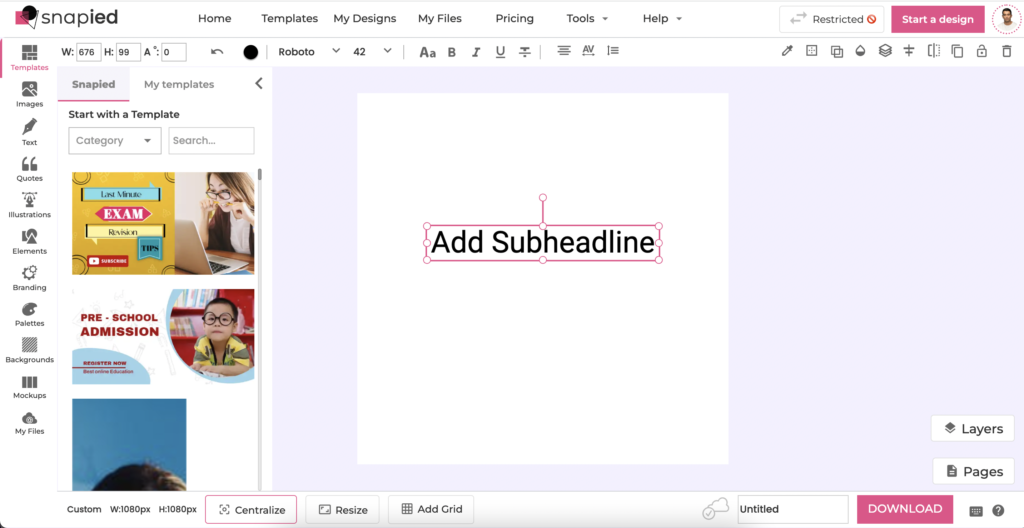
- Tap on the font name dropdown and scroll through the options.
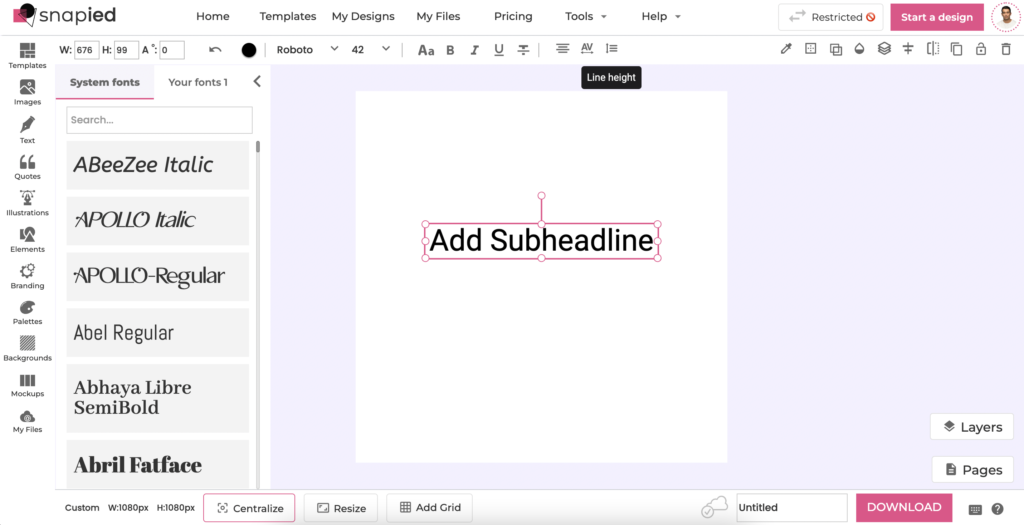
- Select the font you’d like to apply to your text.
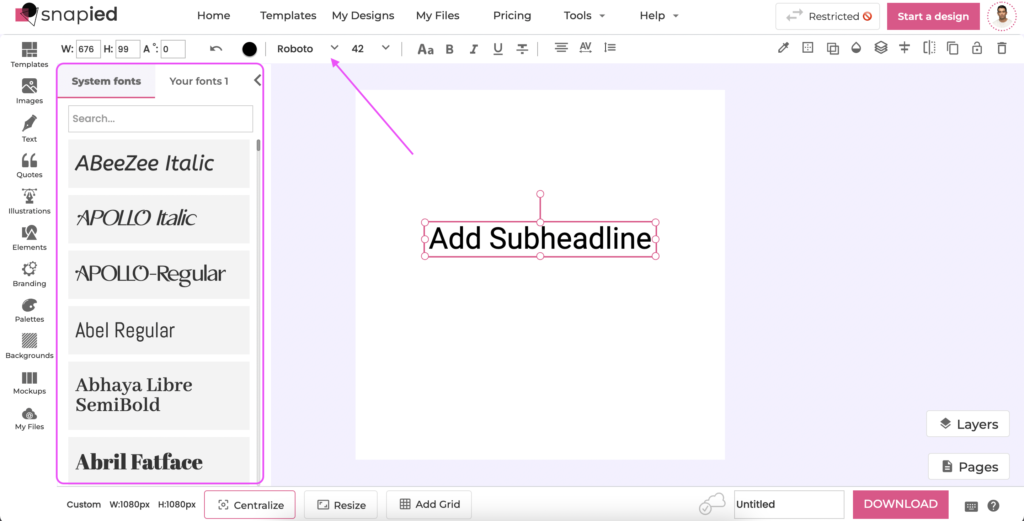
- The changes will automatically be saved.