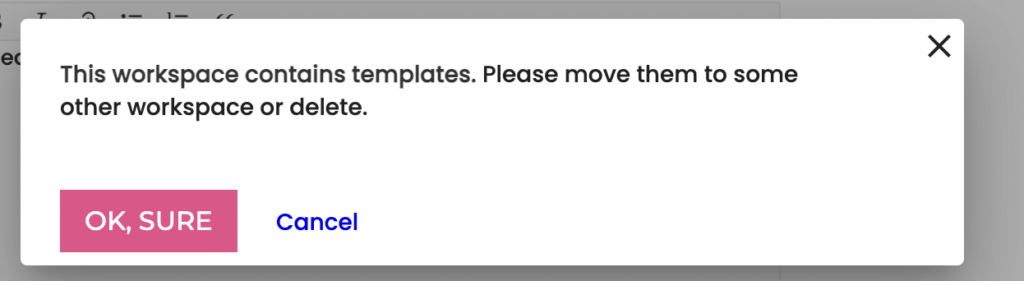To delete a workspace, please follow the below steps:
1: Go to Manage Workspaces from the avatar menu
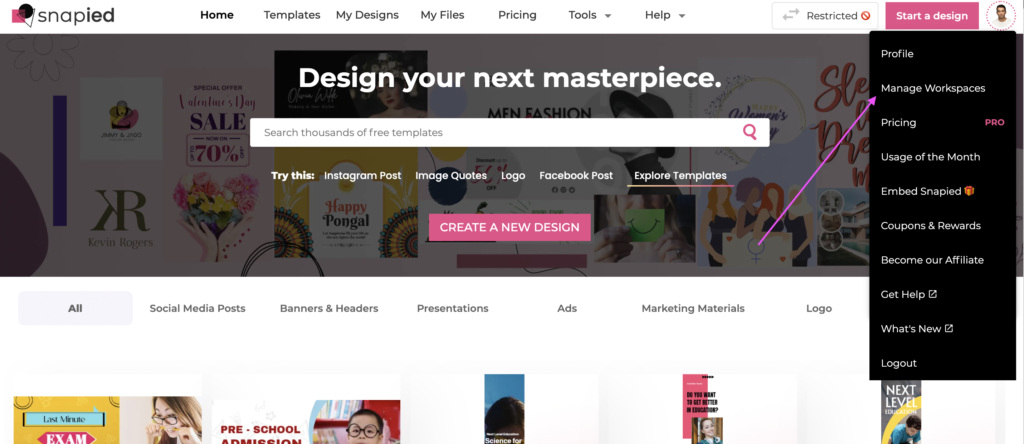
2: You will be landed on the Manage workspace page. Click on the workspace name from the left nav. bar, that you want to delete.
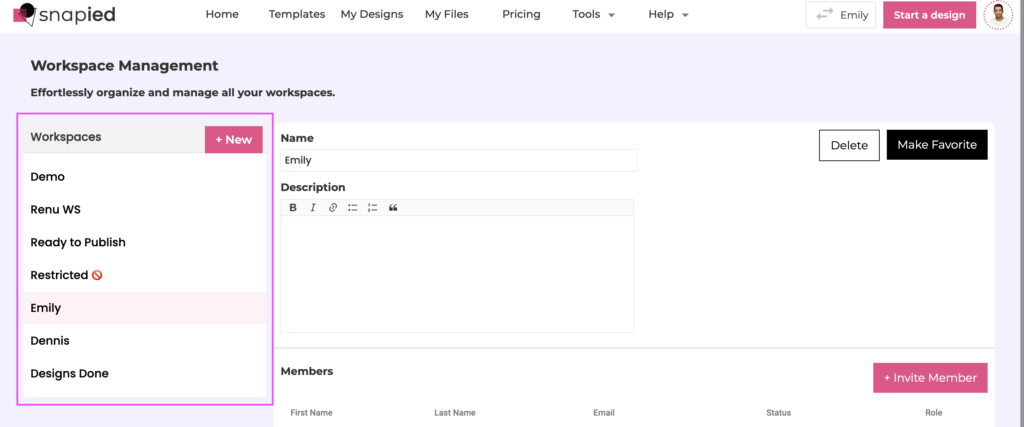
Note: You can’t delete a Favourite workspace (You will be in the fav. workspace whenever you log in.)
3: Click on the “Delete” button, present in the top right corner of the table.
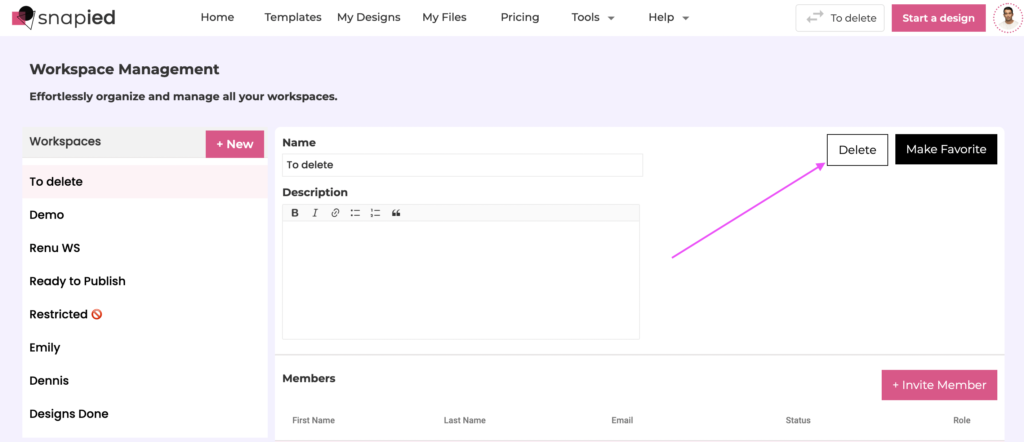
4. This will prompt you for confirmation. Confirm & delete it.
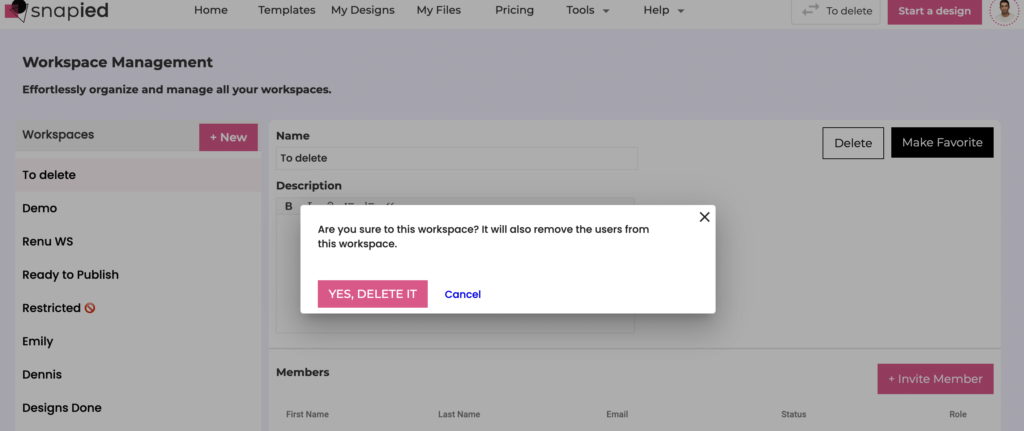
Note: YOU CAN’T DELETE A WORKSPACE HAVING DESIGNS, YOU WILL HAVE TO EITHER DELETE ALL THE DESIGNS BY YOURSELF OR MOVE THEM OR PROVIDE US THE WORKSPACE ID AT [email protected]. WE WILL DELETE IT FOR YOU.
What is my workspace Id
https://www.snapied.com/workspace/7F827918 if this is your Manage Workspaces URL then 7F827918 is your workspace id.