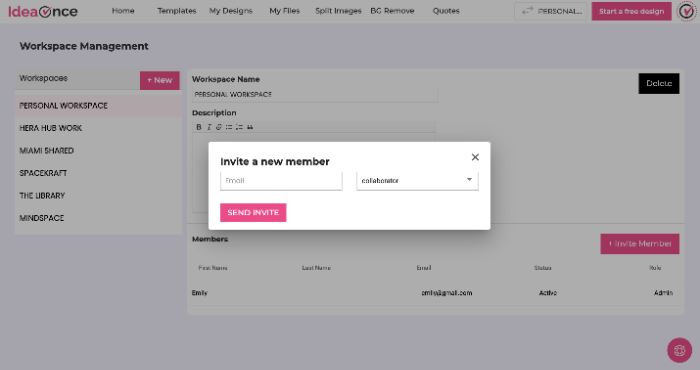28 April 2022
What’s New?
1. Background remove credits further increased 🎁
We’re always looking for ways to give you more bang for your buck, and we think removing more background will help designers do just that.
To encourage the use of Snapied in more creative contexts, we’ve increased the background removal credit for Snapied users. Here, are the new credit limits:
| Plan ⚡ | Old Limit | New Limit |
|---|---|---|
| Snapied Pro | 50 | 100 ↑ |
| Snapied Embeddable Growth | 200 | 400 ↑ |
2: Controlling the visibility of assets
You can now control the visibility of the uploaded files, brands, and folders to be personal (only accessible to the user who created it) and team (accessible to all members in the current workspace).
By default, the visibility will remain personal.
1) Setting visibility for brand preset:
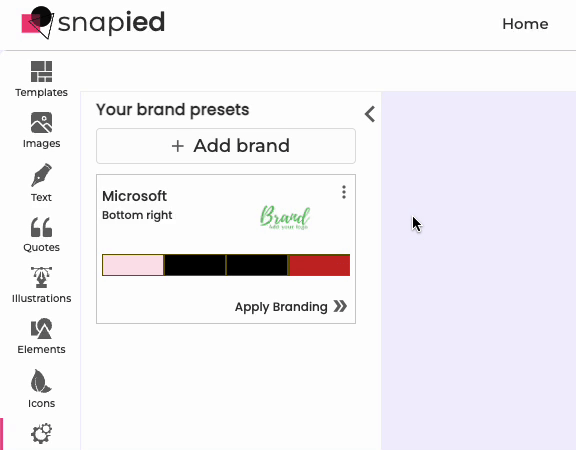
2) Setting visibility for the folder :
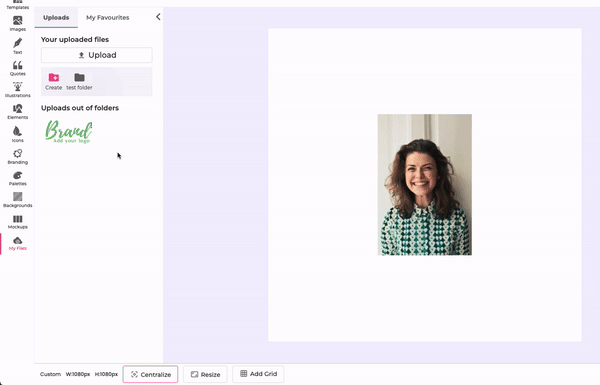
3) Setting visibility for the file :
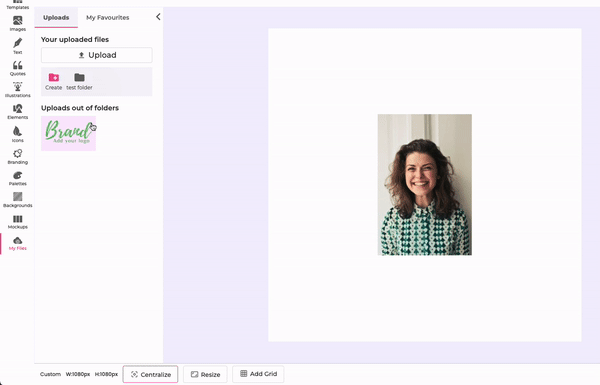
3: Editing and deleting the brand preset
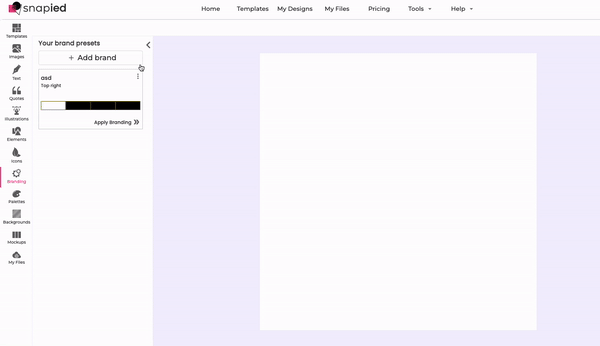
4. Copy or move brand or files to other workspaces
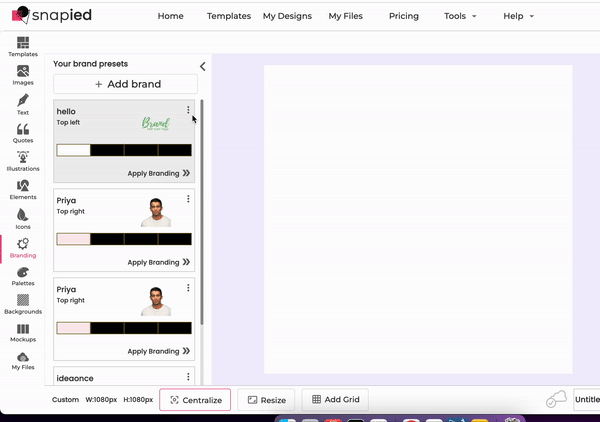
5: HD Image upload from stock libraries
When you are in the Snapied’s editor, and your internet connection speed is 50 Mbps or higher, we upload high-resolution uncompressed stock image files to the Editor.
and otherwise, for a slow network, we upload resized compressed versions of the images.
6: Embeddable Editor
6.1: Allow the subscription owner to set the webhook, for the design submissions by the users.
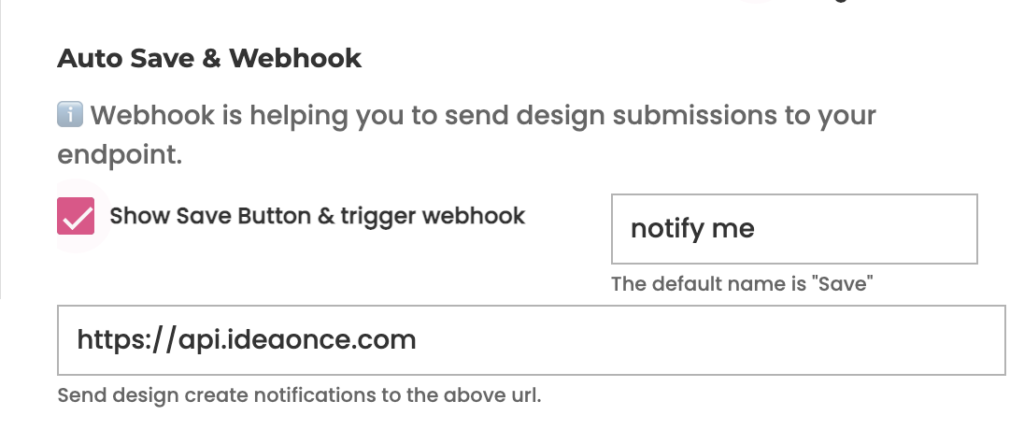
When the user clicks on the “Notify me” button, Snapied sends a post request with the below data to the webhook URL:
{
id: 1
name:'My awesome design',
platFormName: 'twitter-post,
previewImage:'https://cdn.ideaonce.com/a,png',
previewNormal: 'https://cdn.ideaonce.com/b.png',
previewNormalJpeg: 'https://cdn.ideaonce.com/c.png',
previewNormalWebp: 'https://cdn.ideaonce.com/d.png',
subTemplateId: 0,
userId: 90009
}6.2: Replacing the “Download” button from the editor, with “Save” or in general anything the user sets on the embed editor setting page.
6.3: Passing the user identity in the generated code snippet.
<snapied-embeddable-editor data='{"x-api-key":"54c3f75d-68bb-460d-b7d2-9a3ec34ea65c","x-workspace-key":"F2C62C","x-user-id":6196.4: Querying our API server for the designs created by a user by the user id.
Please refer: https://developer.snapied.com
Read more on what and how to embed the editor in your website: https://help.snapied.com/white-label-design-editor/snapied-embeddable-white-label-graphic-design-tool/
7: Notification when your internet goes down
When your internet goes down, you will get the following message in the editor.
Message: “You are not connected to the internet.“
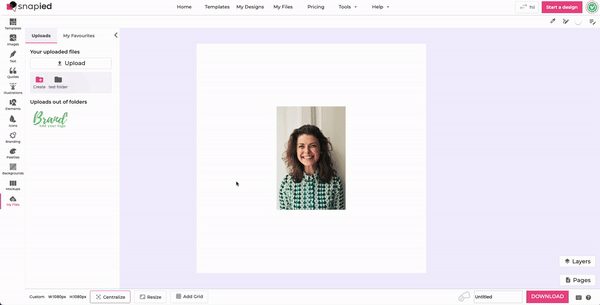
What can you expect in Release 2.0.2?
Release 2.0.2, is planned for the upcoming Wednesday 4th April 2022.
You can expect the below-mentioned features:
- Drag and drop in the layers panel
- A new viewer role who can only see your designs when invited nothing else
- Sharing the design link with anybody
1. Background remove credits further increased 🎁
2: Controlling the visibility of assets
3: Editing and deleting the brand preset
4. Copy or move brand or files to other workspaces
5: HD Image upload from stock libraries
6: Embeddable Editor
7: Notification when your internet goes down