20 May 2022
What’s New?
1: Change object dimensions
Step 1: Add an object
Step 2: Keep the added object active
Step 3: Add the width and height in the dimension fields.
Note: It maintains the aspect ratio.
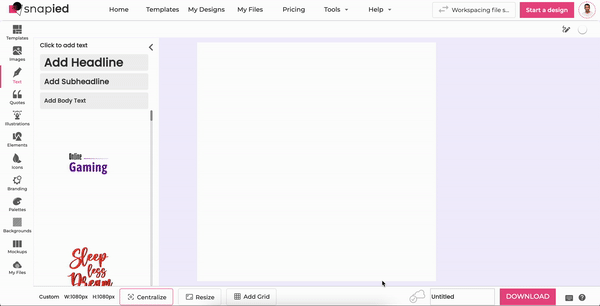
2: Archiving designs
Archive your less frequently used designs to decrease the load time.
When you open the “my designs ” page, archived designs will not load initially. You have to open “Archived designs” to manage archives.
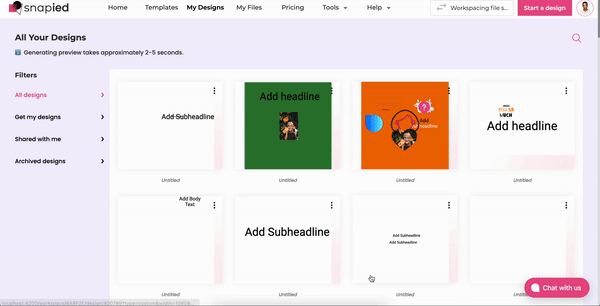
Archived designs can be managed from the “Archived designs” page.
3: Added more keyboard shortcuts
Please refer to the below-mentioned blog post:
https://www.blog.snapied.com/post/40-snapied-keyboard-shortcuts-for-better-diy-design-work
