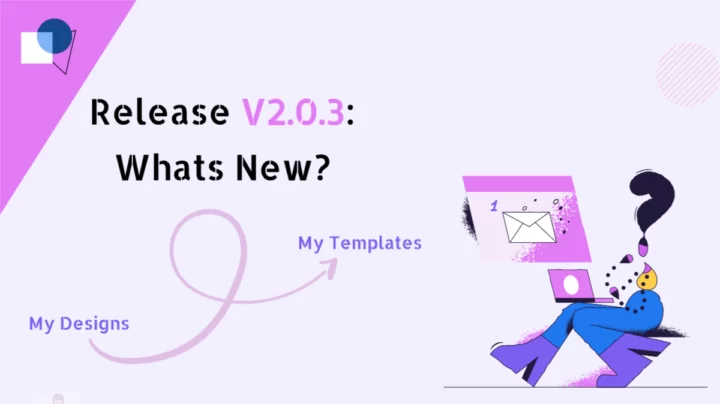18 June 2022
What’s New?
1: Converting a user-created design into a template or vice-versa
This feature allows you to convert your created design into a template and vice-versa.
Follow the below steps to convert a design into a template:
1: Go to my designs
2: Click the 3 vertical dot icon and then click on “Convert to a template”
3: This will immediately convert the design into a template and your design will be moved to the “Templates -> My templates” page.
4: In this release, we have added one new tab “My templates” in the editor -> Templates.
5: Updating a template will create a new design and be saved on your “My designs” page.
What are the advantages of templates?
Some of the advantages of template designs are:
01. Easy & Convenient To Use
02. Provide Design Ideas
03. Template Designs Are Cost-Effective
04. Reduce Rework Time Duration
06. Help you achieve good design if you are new to designing.
07. Improve our work efficiency
2: Added 100+ new templates this week.
Mark a user design as a template and show a new tab in templates for this template.
also in the editor
What’s New?
1: Converting a user-created design into a template
This feature allows you to convert your created design into a template and vice-versa.
Follow the below steps to convert a design into a template:
1: Go to my designs
2: Click the 3 vertical dot icon and then click on “Convert to a template”
3: This will immediately convert the design into a template and your design will be moved to the “Templates -> My templates” page.
4: In this release, we have added one new tab “My templates” in the editor -> Templates.
5: Updating a template will create a new design and be saved on your “My designs” page.
What are the advantages of templates?
Some of the advantages of template designs are:
01. Easy & Convenient To Use
02. Provide Design Ideas
03. Template Designs Are Cost-Effective
04. Reduce Rework Time Duration
05. Save your time when you don’t have time.
06. Help you achieve good design if you are new to designing.
07. Improve our work efficiency