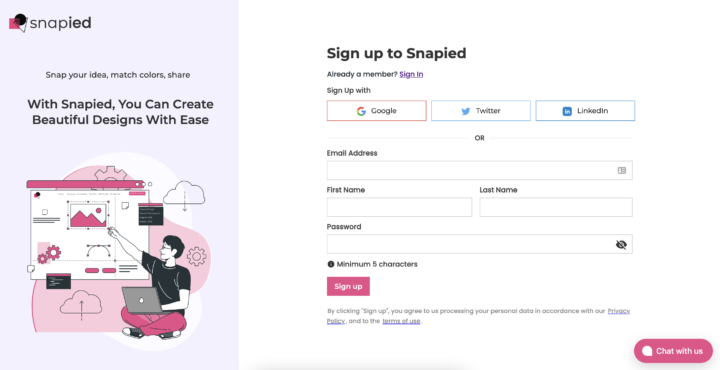Snapied is a powerful online graphic designing tool that helps you make awesome designs quickly. Snapied comes with premium features and is totally free for all its members.
To activate your Snapied account, follow these steps given below
STEP 1
Log on to https://www.snapied.com and click on the signup button
STEP 2
You can sign up with Google/Twitter or by entering your Email address and providing a strong password
STEP 3
Once the account is created, your onboarding will start immediately.
While onboarding we ask for:
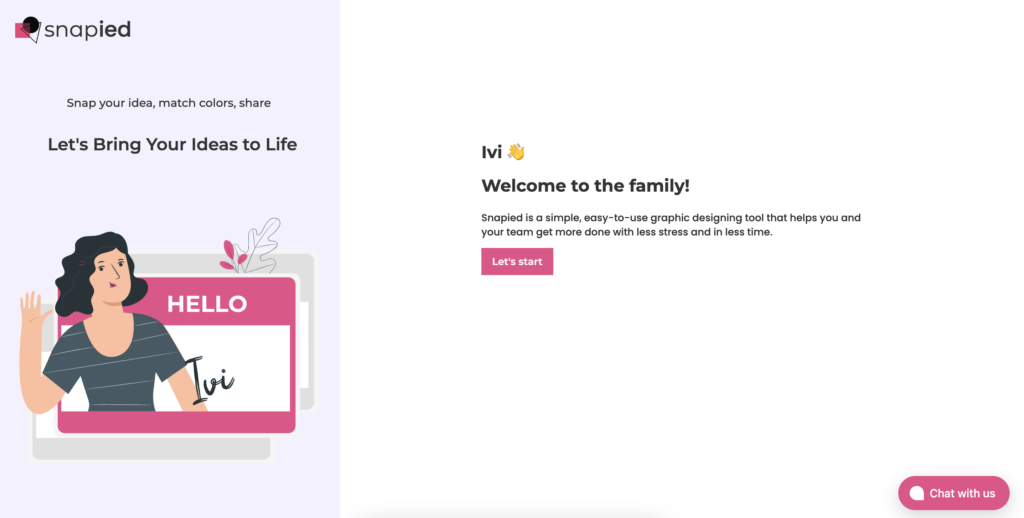
Step 3.1 Create your Snapied workspace
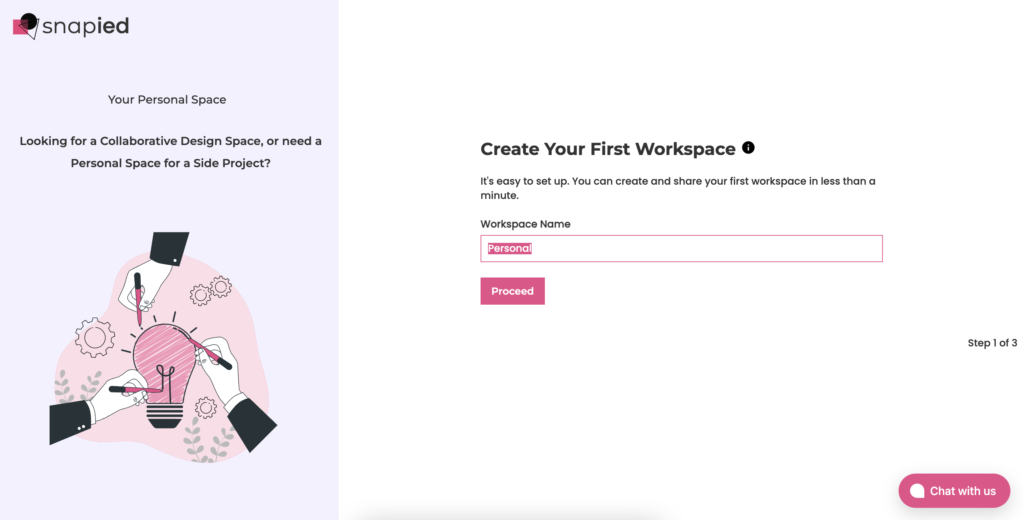
Step 3.2 Provide the purpose or description of your workspace
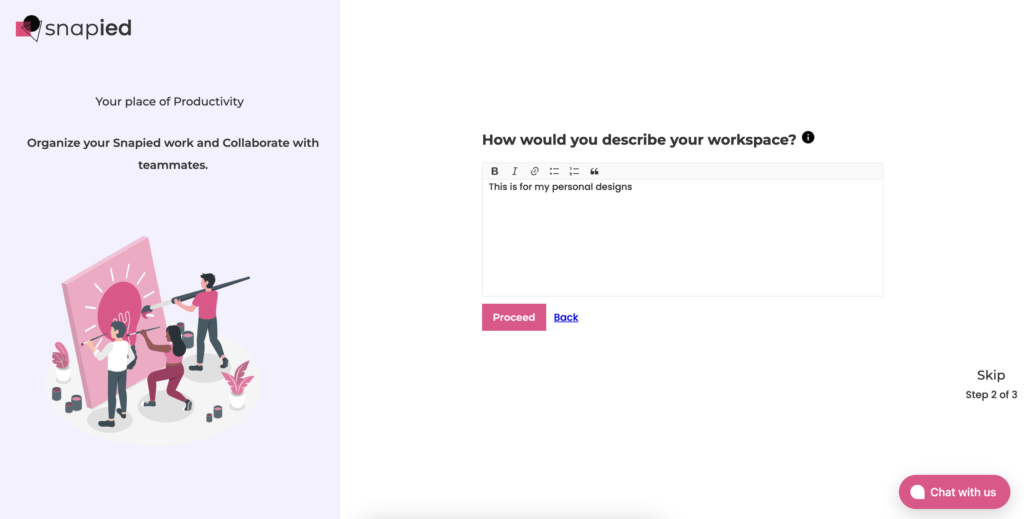
Step 3.2 Invite your team members and work collaboratively
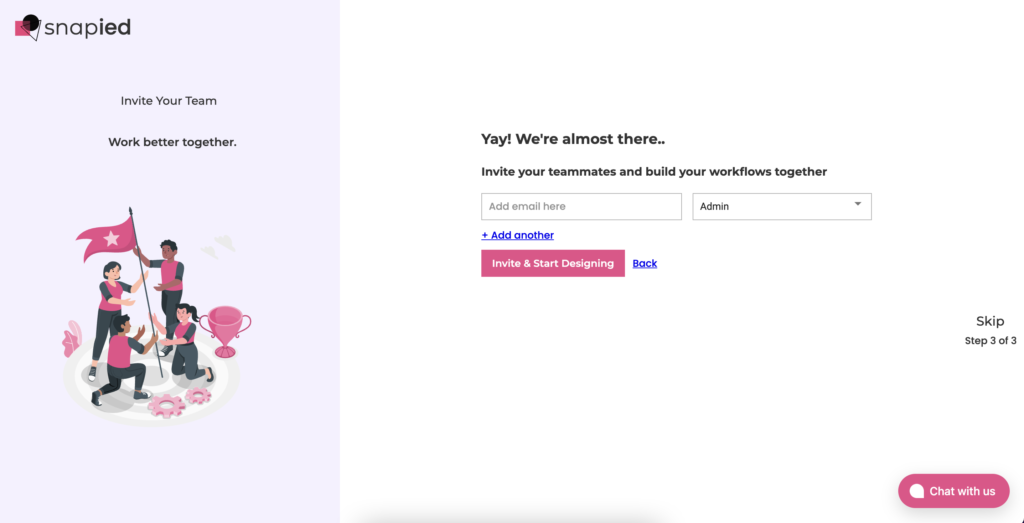
Step 3.3 Onboarding is done, click on invite & start designing or skip the button to land on the dashboard.
Try it at: https://www.snapied.com
Happy designing 🙂