When you invite a user to collaborate in your design workspace, they are given access to your workspace as a collaborator. In addition to your workspace, the invited user also has their own design workspace which is on the free plan.
The invited user can switch between the two workspaces using the dashboard header (Ref. https://help.snapied.com/design-editor/how-to-join-a-workspace/).
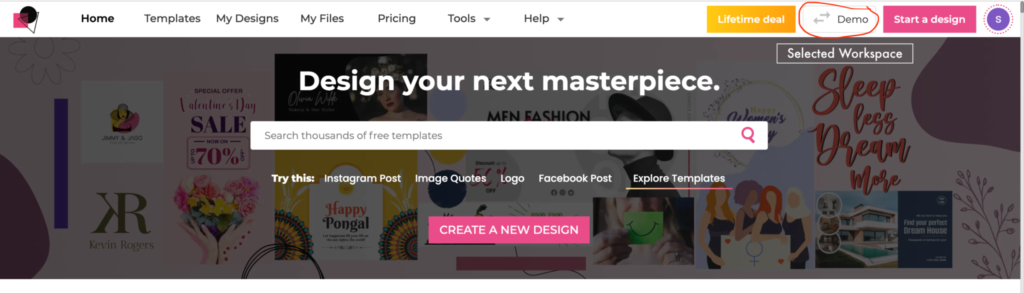
When they are in your workspace, they will have access to the features and benefits of your plan, including a higher number of background removals.
If the invited user wants to use their own workspace, they will be subject to the limitations of the free plan, including a lower number of background removals.
This is not a bug, but the default status for a free design workspace.