This is how you confirm it by yourself. There are 3 ways:
1: Under the avatar menu, besides pricing, you will see red PRO or Advanced.
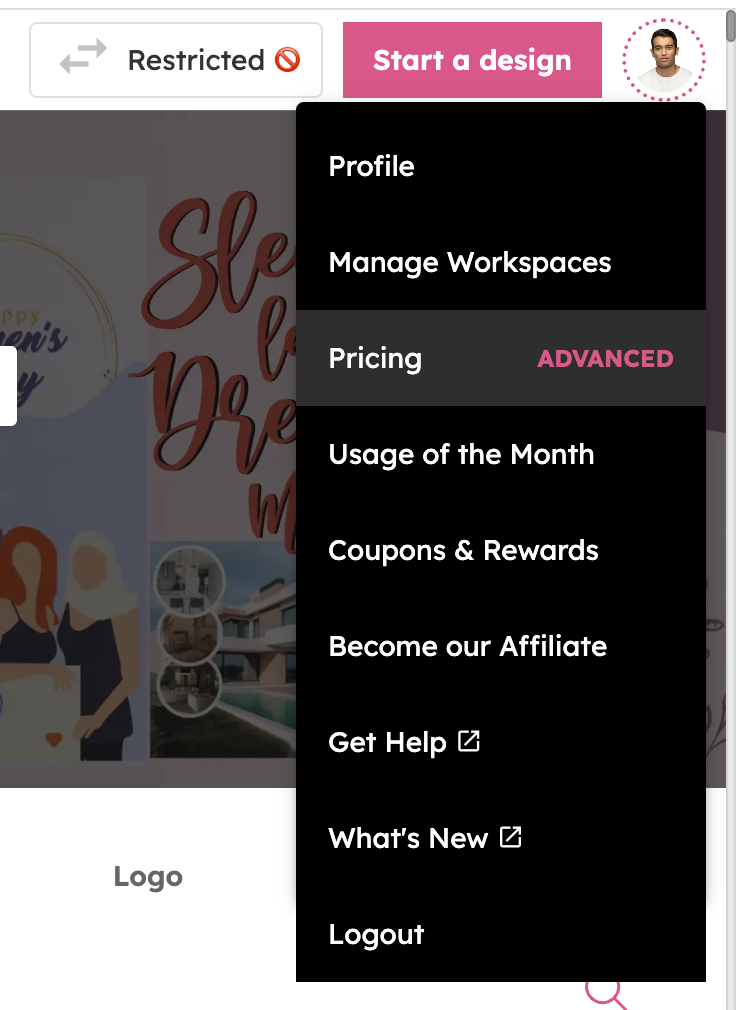
2: Go to the pricing page (From the header or avatar menu).
Your current plan tab will be opened directly.
For example, if you have purchased the lifetime deal the pricing page will look as in the below image:

3: Click on “Usage of the month”, and a popup will be opened immediately.
This popup shows your current plan and monthly usage. Your current plan is PRO or Advanced


You can mail us at [email protected] for any clarifications. We will be glad to help you out.