Follow these steps in order to add a new font:
- Tap the text you wish to edit.
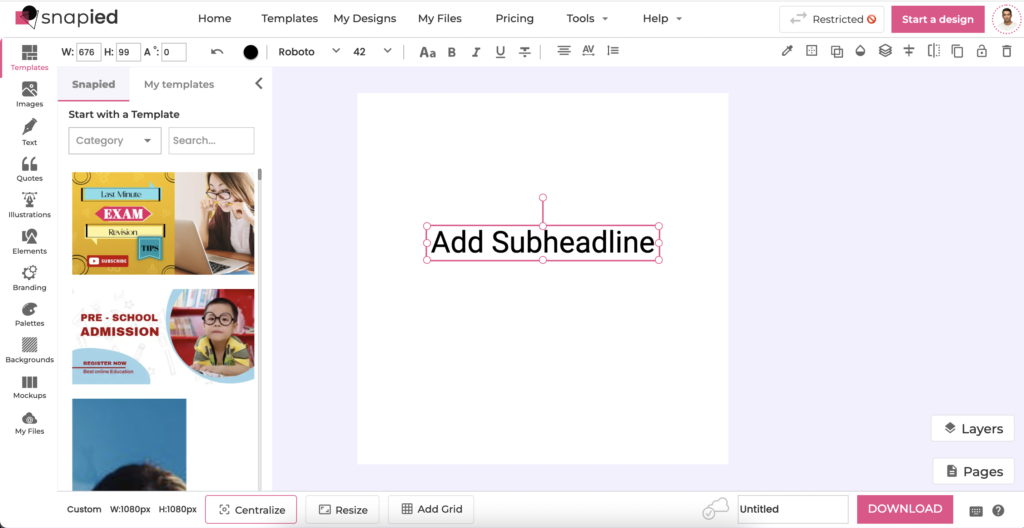
- This reveals the text editor control options in the header.
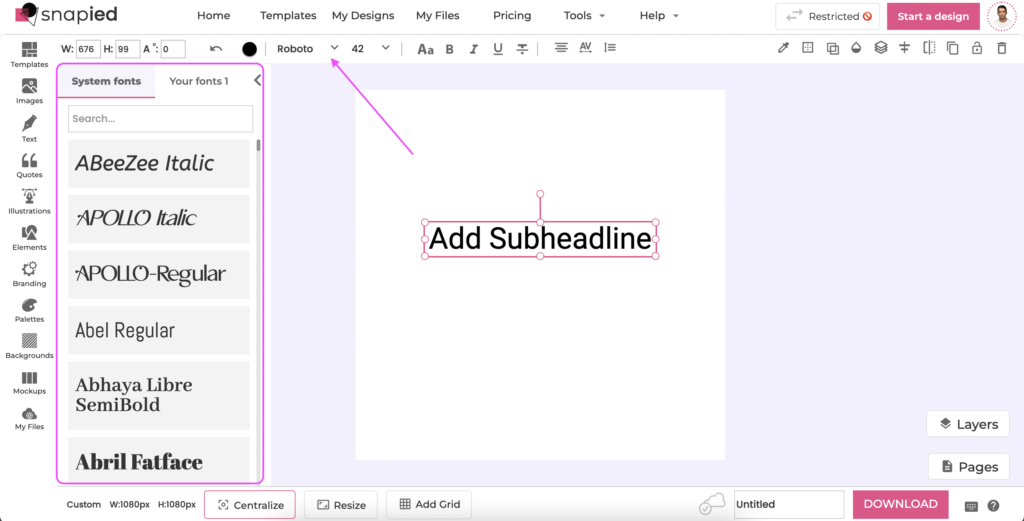
- Tap on the font name dropdown and scroll through the options.
- Click on the second tab ‘Your fonts’
- Upload your font and
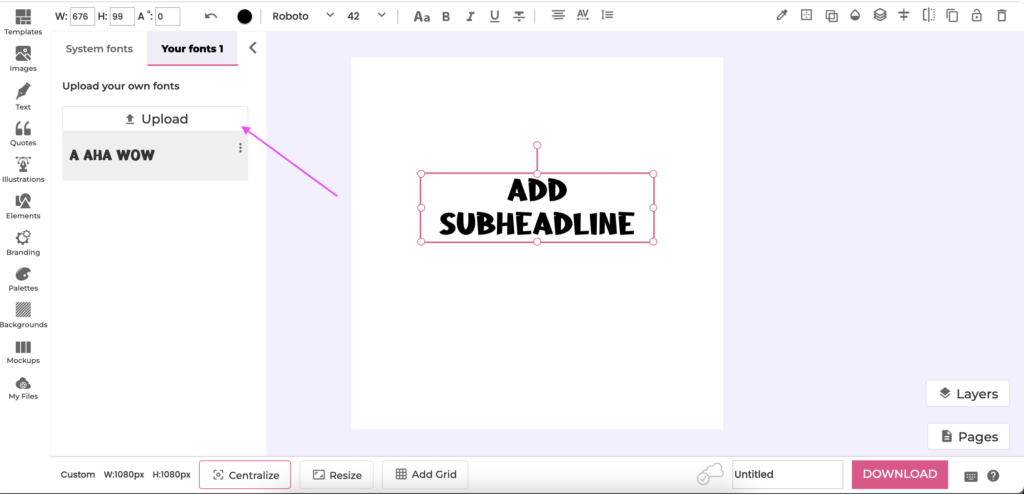
- Click on the font to apply it to the current text.
Note: Snapied lets you select a font from a list of common fonts, You can upload your own fonts.